作者:手机用户2502922713 | 来源:互联网 | 2023-08-26 10:26
篇首语:本文由编程笔记#小编为大家整理,主要介绍了Flutter NavigationBar 优雅的实现底部导航栏菜单相关的知识,希望对你有一定的参考价值。
程序员如果敲一会就停半天,抱着一杯茶,表情拧巴,那才是在编程,在之前我要实现一级标签效果,我还在苦苦写了好多嵌套的代码,当我看到 Clip 时,泪奔啊,原来一个组件就可以实现,所以从事Flutter开发的小伙伴可以瞅瞅效果,万一用上呢 。
重要消息
本文章实现的效果如下:
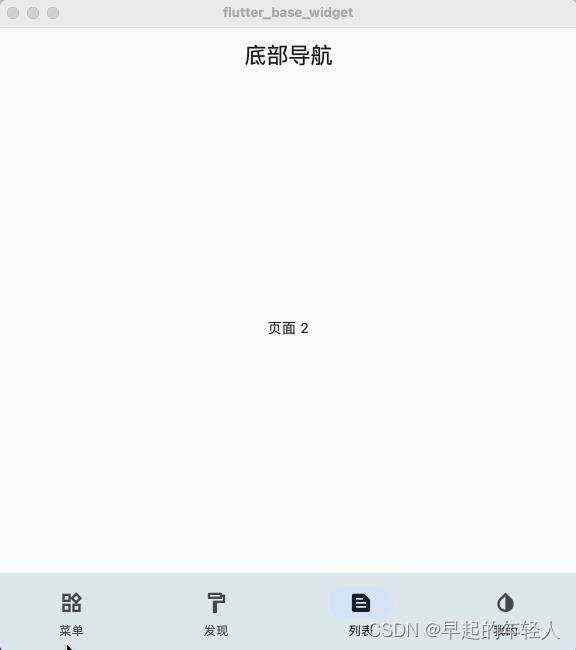
在Flutter开发中NavigationBar 学用来配置底部菜单栏选项。
1 页面的主体是继承于StatefulWidget
StatefulWidget是一个可以更新页面显示样式的Widget,在Flutter开发中,如果未使用到状态管理框架如Getx这一类的内容,那么开发的所有的页面,只要涉及到页面中有数据更新,就需要使用StatefulWidget。
class NavaHomePage1 extends StatefulWidget
@override
State<StatefulWidget> createState()
return _NavaHomePageState();
class _NavaHomePageState extends State<NavaHomePage1>
int _currentIndex &#61; 0;
&#64;override
Widget build(BuildContext context)
return Scaffold(
appBar: AppBar(
title: Text("底部导航"),
),
body: Text("这里是body $_currentIndex"),
bottomNavigationBar: NavigationBar(
destinations: navigationList,
selectedIndex:_currentIndex ,
onDestinationSelected: (int index)
setState(()
_currentIndex &#61; index;
);
,
backgroundColor: Colors.white,
surfaceTintColor: Colors.red,
),
);
...
Scaffold 意为脚手架&#xff0c;在Flutter开发中&#xff0c;可以理解为页面的结构组件&#xff0c;一个空的页面&#xff0c;基本都是以Scaffold来布局。
Scaffold的属性appBar配置的是页面的顶部标题。
Scaffold的属性body配置的是页面中间显示的内容主体&#xff0c;在本实例中显示的是一个简单的文本&#xff0c;读者可以替换为对应的具体的实现页页面。
Scaffold的属性bottomNavigationBar配置的就是页面的底部的导航栏菜单&#xff0c;这里使用了NavigationBar&#xff0c;NavigationBar中destinations属性用来配置菜单选项&#xff0c;要求最少有两个子菜单选项&#xff0c;本实现中定义如下&#xff1a;
static const List<NavigationDestination> navigationList &#61; [
NavigationDestination(
tooltip: "",
icon: Icon(Icons.widgets_outlined),
label: "菜单",
selectedIcon: Icon(Icons.widgets),
),
NavigationDestination(
tooltip: "",
icon: Icon(Icons.file_open_outlined),
label: "发现",
selectedIcon: Icon(Icons.file_open),
),
NavigationDestination(
tooltip: "",
icon: Icon(Icons.text_fields),
label: "列表",
selectedIcon: Icon(Icons.text_fields_outlined),
),
NavigationDestination(
tooltip: "",
icon: Icon(Icons.people_alt_outlined),
label: "我的",
selectedIcon: Icon(Icons.people),
)
];
完毕